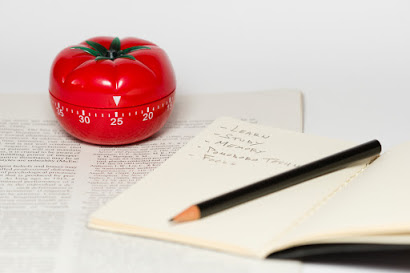
I chose this app of all the Pomodoro timers because it had both
a community and a planning element. The features include some great ways to
improve your writing process.
Using Your Time Wisely
Writers are strapped for time. Most of us have another job,
career, family stuff that competes with writing for our time. This app allows you to see how much time you
spend writing. It lets you accurately track long each task takes. I’m guilty to an infinite
degree about not knowing how long tasks take. With the app, I’ve timed my
editing process to understand how long each job takes, and then the project in
general.
Grab a project that you need a better sense of timing
on—editing, drafting, social media. Use the Focus To-Do each time you do the
task. Adjust your pomodoros and breaks accordingly. If you are a sprinter, use
the regular twenty-five-minute timer. If you have sporadic work sessions, reset
the timer to ten or five minutes. Now work through and complete the task,
marking each pomodoro as you go. Don’t
worry about how many it takes, just get a baseline. When finished, analyze your
data. How long did it take? What size pomodoro worked for you? Were breaks
long/short enough? In the end, you’ll have a true understanding of how you work
at that task.
Now use the data. Do you need more time? Less? You can share
with crit partners, writing partners, or editors accurate information about how
long you need to edit, draft, etc.. Knowing your process and how long tasks take
is essential to making the most of your writing time. There was an older app
called Writerometer that my friend loved. It measured your working time for
planned projects and gave you a finish date. Focus To-Do won’t give a finishing date, but
you can speculate from your average work pace how long it will take to finish.
Plan Projects
I’ve
mentioned a few project planers in my blog—Trello, Aeon Timeline (kinda),
Scapple. But Focus To-Do allows planning with practicality. It combines sprinting,
measuring work time, and planning. It’s Trello with a timer. I love that Focus
To-Do allows the user to add as many details and sub projects as needed. Every
writer I’ve ever met has multiple projects ongoing. You can plan your book
release, editing book two, and drafting book three on the app and ensure you’re
giving time to each one. The simplicity of the format of the app makes it easy
to juggle all your projects, add and remove details, and accurately set time
goals for each.
Team up
Though the community option is a premium feature, that doesn’t mean you can use the app
solo with others. Use Focus To-Do with others to create a writing community. We
are all stuck at home during this pandemic. But that shouldn’t stop you from
doing sprints with friends online. Use twitter, messenger, texts, or whatever
communication app along with Focus To-Do to create sprint runs and work toward
your goals.
If you use the premium version of the app, you can connect with
other writers, make new friends, and writing partners. There’s nothing like peer-pressure
to get you motivated to complete a task.
Consider Focus To-Do as a medium for
NaNoWriMo this year. Officially, the National Write A Novel Month organization
will not be holding in-person write-ins. Through this app, you can organize and
complete virtual write-ins and get that 50k goal.
Hopefully, you now
have a few good ideas for this useful app. Happy Writing
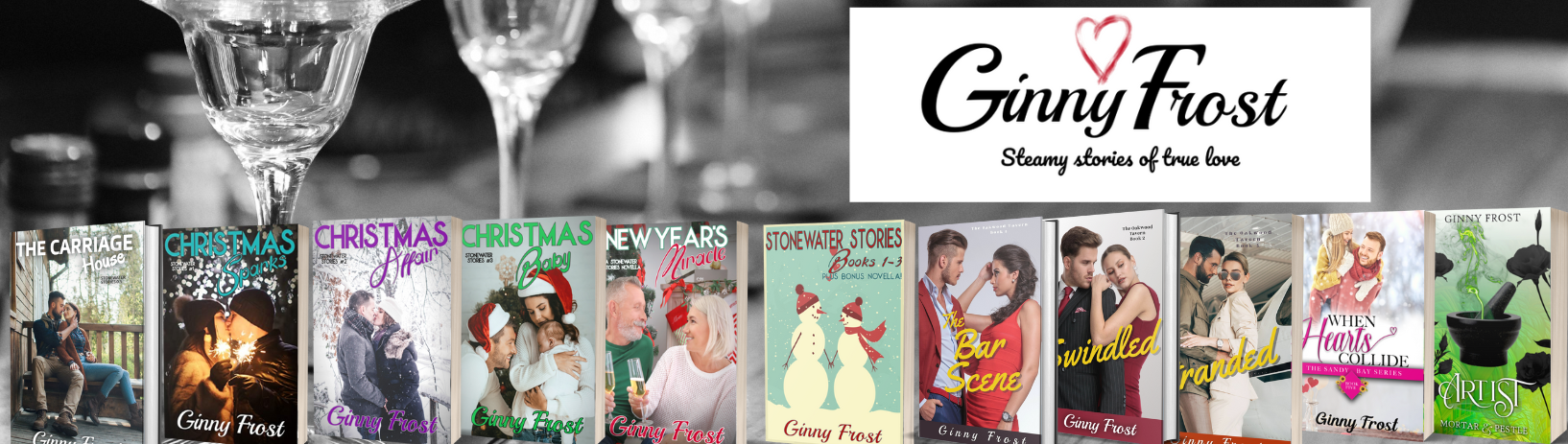 Ginny Frost
Ginny Frost