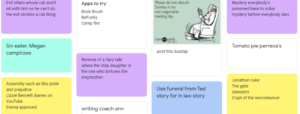Category «Apps for Writers Blog»
Blog for workshops
Hemmingway

Comment: I should have changed the order of the blog posts. In an ideal world, I would’ve started with Hemmingway, moved to Grammarly, then wowed (overwhelmed?) with ProWritingAid. I say this because the program has underwhelmed me. Hemmingway is an online grammar editing tool. You can purchase the software for desktop for a mere $20 …
ProWritingAid—Updated

ProWritingAid had a major update. This post is a revision of my original post from June 16, 2020. (Yep, if I had just waited a few weeks to write it up…anyway…) ProWritingAid is a multipurpose program that checks style, grammar, and more. It is a free extension on browsers. At the premium level, it can …
Aeon Timeline: Project Manager
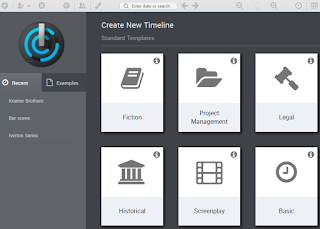
Aeon Timeline is a visual, project management program that creates detailed timelines. It began as an idea for writers to have a more substantial timeline software but has expanded with templates for everyday use, such as legal, financial, and project planning. It can even be used as a day calendar. In general, the program can …
Literature Map

Today, I want to share a site that one of my reference librarians, Trevor Oakley, shared with me. Both readers and writers will find the site useful. It’s called Literature Map. https://www.literature-map.com/ The site assists readers in finding authors similar to those they enjoy, plain and simple. Type the name of an author and the …
Ideas for Using Trello
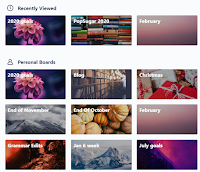
Trello has many uses as a project manager. As writers though, we can tweak this program for our own use. Organize Publishing Projects Create a detailed To-Do list with cards for Drafting, Editing, Publishing, Marketing, Social Media, and more. Don’t forget to add Due Date for each card to keep yourself on task. Once the …
How to Use Trello
Trello: A Project Manager

Writers whether indie, traditional, or hybrid have more tasks on their plates these days. Trello is a great app to organize all things writing. This cloud-based program allows users to create a project board, add dozens of tasks, and share them with others. The format is visual. Multiple projects can be seen on the …
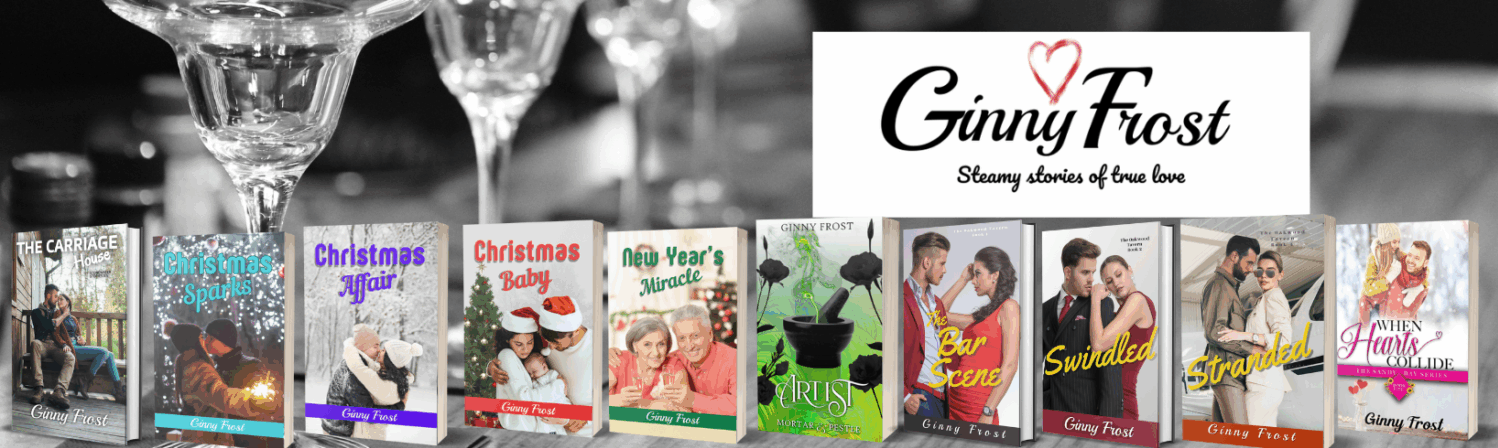 Ginny Frost
Ginny Frost